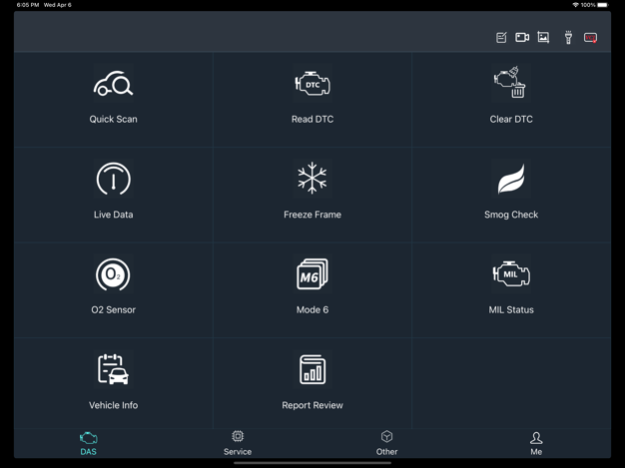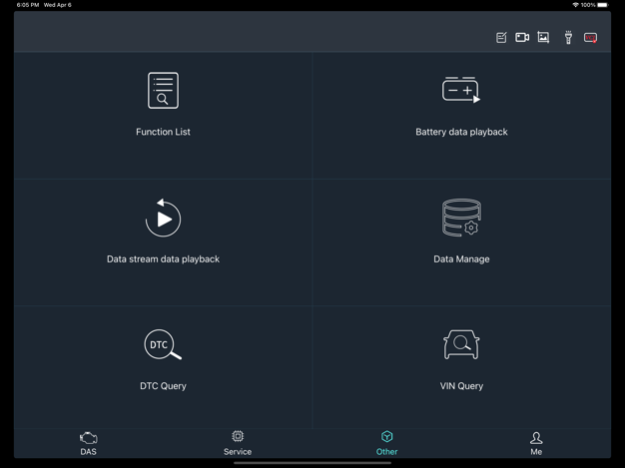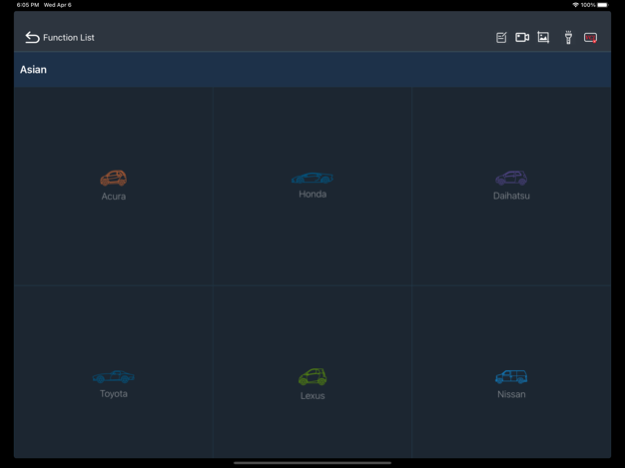NexzScan 13.1.4
Continue to app
Free Version
Publisher Description
NexzScan OBD2 Scanner is a high cost-effective, portable and professional tool which supports almost all gasoline cars after 2000 till now, making car repair easier. It is designed with VCI+ FREE App with powerful database and detailed diagnosis report, offering you not only the code definition, but a list of possible causes, greatly increases the repair efficiency. It is easy to operate, just plug the sensor to the OBD port and pair it with your phone through Bluetooth 4.2. From then on, do no need to worry about the Check Engine Light on anymore.
Highlight:
- High Cost-effective Device: Compared with the handheld tools and other scanners, NexzScan is designed with the character of higher cost-effective, more customized and user-friendly, saving you both time and money.
- Enhanced OBD Diagnosis: Fully covers OBD diagnosis Modes, not only includes read & clear codes, freeze frame, but O2 sensor, Smog Check, Battery Test, MIL Status, etc. all available.
- Detailed Diagnosis Report: For each DTC, the code definition as well as possible causes are listed clearly by simple and easy-to-understand explanation instead of confusing terms.
- Powerful Database: Exclusively provides nearly 40K kinds DTC definition & vehicle information query, leading the industry.
- Customized Live Data: Diversified live data display method: digital, dashboard and graph display. Meanwhile, you can merge multi-parameters in one graph and see how they affect each other.
- Data Mange: Provides the platform to review the stored data in time, both images and videos.
- One-Key Update in App: No PC, no USB, no SD card are needed. Click the upgrade information and update it into the latest version within the App in time.
Features:
-Bluetooth 4.2 fast and stable connection.
-Support all standard OBD2 protocols: SAE_J1850(PWM,VPW), ISO_9141-2, ISO_14230-4(KWP, KWP-FAST), ISO_15765-4(CAN, CAN-B,CAN-C,CAN-D), SAE_J1939(CAN), USER1,USER2.
-Wide vehicle coverage: Works on any gasoline car (Japan, Canada, US, EU, etc.)with standard OBD2 DLC,including 57 brands.
-Codes reading: retrieves confirmed codes, pending codes and current codes.
-Supports multi ECU code reading: from 7E8 to 7EF(including Engine, Transmission and other control modules).
-Enhanced DTC analysis: code definition, code description, code symptoms, code causes listed clearly .
-Clear and visualized UI: provides you with easy-to-operate guide, no confusing terms.
Function:
-Read and Clear Codes: Read and clear engine codes.
-Freeze Frame: A snapshot of the vehicle when the code is stored.
-Live Data: DIY diversified PID display methods and multi-parameters comparison.
-O2 Sensor: Check the vehicle O2 sensor values.
-Smog Check: Check if the vehicle is ready for a smog or emissions test.
-MIL Status: Diagnose the car when the Malfunction Indicator Lamp is on.
-Mode 6: Advanced test results (like misfire counts) for on-board diagnostic system monitors.
-Battery Test: Show battery voltage and comment battery status.
Jun 20, 2023
Version 13.1.4
- Added HUD
About NexzScan
NexzScan is a free app for iOS published in the System Maintenance list of apps, part of System Utilities.
The company that develops NexzScan is 美泉 黄. The latest version released by its developer is 13.1.4.
To install NexzScan on your iOS device, just click the green Continue To App button above to start the installation process. The app is listed on our website since 2023-06-20 and was downloaded 3 times. We have already checked if the download link is safe, however for your own protection we recommend that you scan the downloaded app with your antivirus. Your antivirus may detect the NexzScan as malware if the download link is broken.
How to install NexzScan on your iOS device:
- Click on the Continue To App button on our website. This will redirect you to the App Store.
- Once the NexzScan is shown in the iTunes listing of your iOS device, you can start its download and installation. Tap on the GET button to the right of the app to start downloading it.
- If you are not logged-in the iOS appstore app, you'll be prompted for your your Apple ID and/or password.
- After NexzScan is downloaded, you'll see an INSTALL button to the right. Tap on it to start the actual installation of the iOS app.
- Once installation is finished you can tap on the OPEN button to start it. Its icon will also be added to your device home screen.